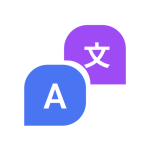Screen Recorder – Video Editor
Description
Screen Recorder – Video Editor
Screen Recorder & Video Editor – DHRecorder is a stable, high-quality screen recorder for Android that helps you record smooth & clear screen videos, and screenshots in the easiest way.
Powerful Screen Recorder!
✅ No Watermark!
✅ No Recording Time Limit!
✅ No Root Needed!
Just with a tap on the floating ball, you can record HD video, live gameplay, sports events, and movies with no time limits and no root needed! This screen recording app is totally free and has no watermark. It gives you a smooth and clear screen recording experience!
Download the Screen Recorder app to capture anything you like!
🏅TOP FEATURES:
● Use a screen recorder to capture any screen with a tap.
● Record the Gameplay on your phone – Use a screen recorder for gaming!
● Facecam: enable the camera to capture your reactions while recording.
● Internal audio, internal sound recording without noise (Android 10+ or latest).
● Video Editor: trim, remove the middle part, add music and speed control.
● Brush Tools: draw on the screen to make your screen capture extra special.
● Maximum 120 FPS recording support to enjoy the ultimate visual experience.
● Export Full HD video with custom settings: 240p to 1080p, 60FPS, 12Mbps. Video Recorder with multiple editing tools:
● Video trimmer: Remove the middle of the video or remove both sides.
● Music video maker: add music to your screen recording. You can also use voice-over, record your own voice, and use sound effects such as cartoon characters/robots to make your video popular.
● Speed control: Slow down or speed up your screen recording.
● Export and upload your video anywhere.
📼Screen Recorder in FULL HD Screen Video Recorder
DHRecorder supports recording game screens in the highest quality, 1080p, 12Mbps, and 60FPS. Of course, you can record screens with adjustable resolution(240p to 1080p), quality, and FPS(15FPS to 60FPS).
🎉Screen Recorder with Facecam:
The front camera will help you capture your video and mobile screen recording in a small overlay window. It can be dragged freely to any position on the screen and customized to any size. One and only app that you need as a screen recorder for gaming!
🏆Game Recorder with no Time Limit:
This screen recorder for gaming is a full HD game recorder with no time limit screen capture tool. It can help you record screen and gameplay videos without a recording time limit or rooting. Discover why this is a go-to solution for anyone looking for a screen recorder with internal audio.
Discover why this is a go-to Screen Recorder App!
📹 Screen Video Recorder with no Watermark Screen capture tool including screen capture, screen recording, or screenshot function, is an easy use no watermark screen recorder for mobile phones.
🎨Brush tool
Touch screen to draw: you can draw a symbol or masks on the screen when recording or screenshot
🎧Screen Recorder with Audio Screen video recorder
It is a full-featured screen recorder with internal audio and sound to help you record clear video HD.
💫Share your recording clips with friends:
After recording the screen, you can easily share your perfect screen video clips with your friends on social networks.